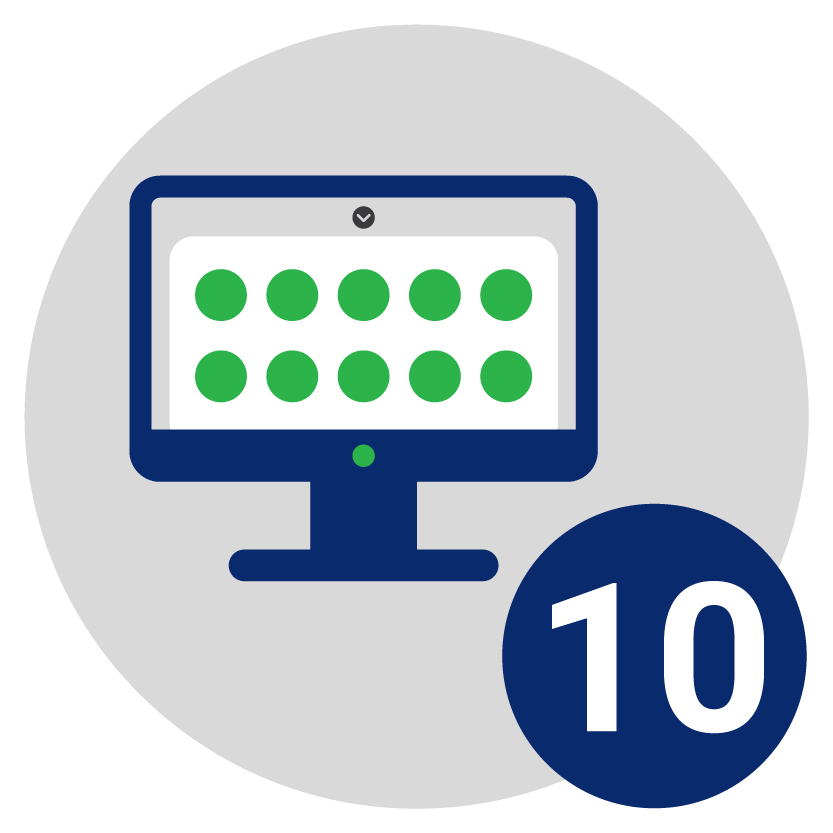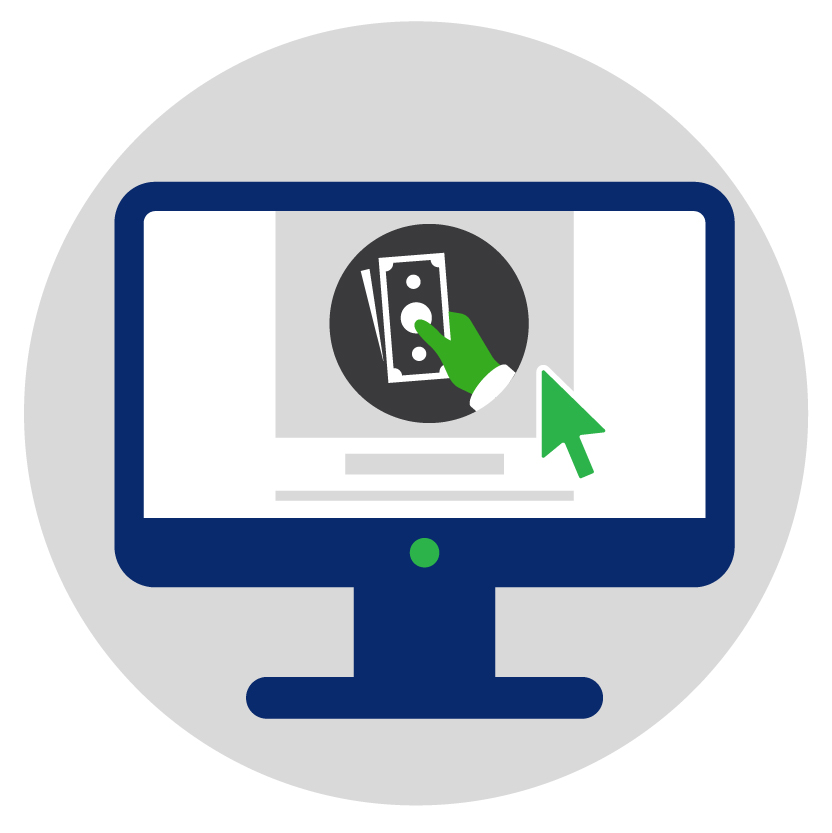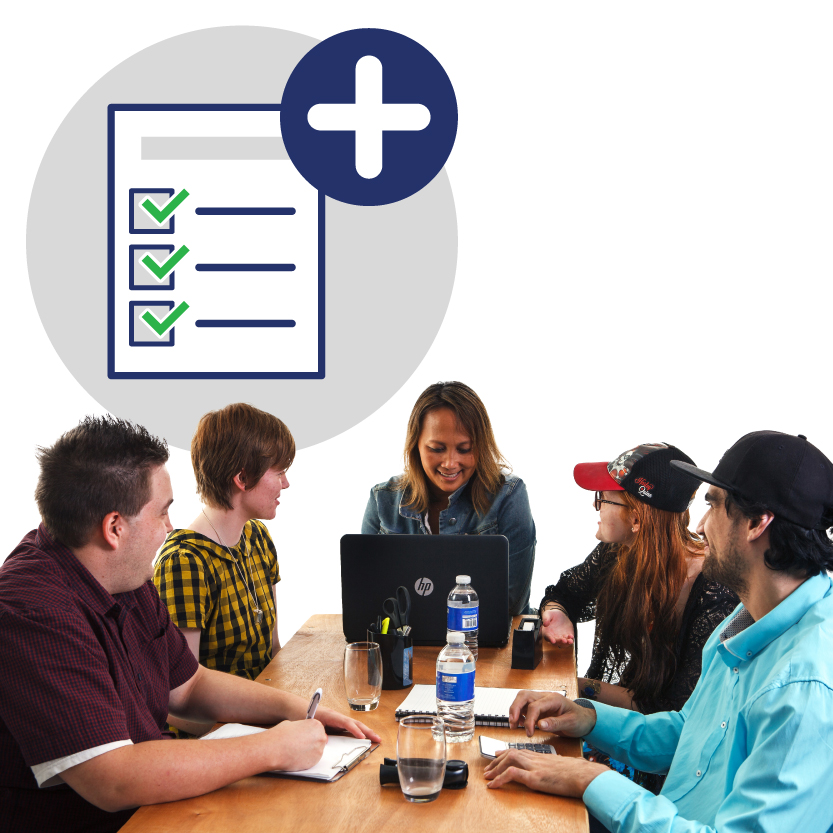How to use the Disability Gateway
The Disability Gateway is a free, Australia-wide service dedicated to helping people connect to trusted information and services.
It’s a website and a phone line for people with disability, their families and carers.
The Disability Gateway website has a powerful search function and gives you 10 life areas to help start your search.
Click on search to find information within the Disability Gateway website.
Or, if you want to find a disability service in your area, choose from four external websites.
Now let’s hear about some of the ways the Disability Gateway can help people.
Meet George.
George is autistic and works part-time as an auto mechanic.
After a long break from work because of illness, he wants to get a new job closer to home.
George wants to know what kind of support there is to help him on his journey back to work.
After reading about employment options on the Disability Gateway website, he decides to do a course that will help him update his CV and make a plan for finding a new job.
Meet Sarah.
Sarah cares for her sister Kate who has an intellectual and physical disability. Kate has lived in different homes but hasn’t found one that’s right for her.
Sarah invites Kate to move in with her. They’re both very excited but Sarah’s not sure what changes to make at home.
Sarah uses the Disability Gateway website to find local organisations that can help her and her sister.
Meet Melissa.
Melissa is the CEO of Care Co-op, an organisation that supports people with disability.
Recently, more families have contacted Melissa asking about support for people with complex needs and she wants to expand their range of services.
Melissa calls the Disability Gateway phone line to get information about other organisations she could partner with.
Do you need support to use or understand the Disability Gateway?
If you speak a language other than English, the Translating and Interpreting Service, TIS, can read the Disability Gateway to you in your language and also provides an immediate phone interpreting service. Call TIS on 131 450.
If you need to listen to the Disability Gateway website, you can use ReadSpeaker. Just press the Listen button on any page to have it read out to you.
If you are deaf or have a hearing or speech impairment, call the National Relay Service (NRS) on 133 677.
If you need to contact the Disability Gateway, you can use our feedback page.
Visit disabilitygateway.gov.au or phone 1800 643 787
How to use the Disability Gateway
How to use the Disability Gateway website
What is the Disability Gateway?
|
|
The Disability Gateway is for:
|
|
|
The Disability Gateway is:
|
|
|
It connects people to:
|
|
|
The Disability Gateway includes a:
|
|
|
This guide is for the website. |
How to use the Disability Gateway website
|
|
The Disability Gateway website has 10 Areas of Life on the Home page. |
|
|
You can select an Area of Life to find helpful:
|
|
|
For example, you can select ‘Income and finance’ for information about:
This section is called ‘Money’ on the Easy Read version of the page. |
|
|
If you know what information you want to find, you can select ‘Search’ further down the Home page. Then you can search for information on the Disability Gateway website. |
|
|
Or you can select a website to find services in your local area. For example, the Search page has links to 4 different websites with information about services and supports. |
|
|
Ask Izzy is a website that can help you to search for service providers in your area. |
|
|
You can also use Ask Izzy to find an advocacy service in your local area. |
|
|
Advocacy services are groups of people that speak up for people with disability. They can:
|
|
|
Service providers support people with disability. A service provider can be an:
|
|
|
The National Disability Insurance Scheme (NDIS) website can help you find service providers that are part of the NDIS. |
|
|
Clickability is a website where you can:
|
Who uses the Disability Gateway?
George
|
|
George has autism. |
|
|
Autism is a disability that affects how you:
|
|
|
George used to work part-time fixing cars. George’s favourite thing to do is fix electrical car problems, like changing the battery. |
|
|
When George got sick, he had to stop working for a long time. |
|
|
When he was ready to work again, George wanted to find a job closer to home. |
|
|
He looked at the Employment Area of Life, which has information about:
|
|
|
George found information about employment training courses. |
|
|
He decided to try a training course where he:
|
Sarah
|
|
Sarah has supported her sister Kate for many years. |
|
|
Kate has:
|
|
|
An intellectual disability affects how you:
|
|
|
Kate has lived in different homes, but she hasn’t found one that is right for her. |
|
|
Sarah decided to ask Kate to move in with her. |
|
They’re both really excited, but Sarah wants to find out more about: |
|
|
|
|
|
|
|
|
|
Sarah’s friend told her about the Disability Gateway website. |
|
|
She looked at 2 Areas of Life to find services that can help them live together. Sarah looked at Housing and Leisure. |